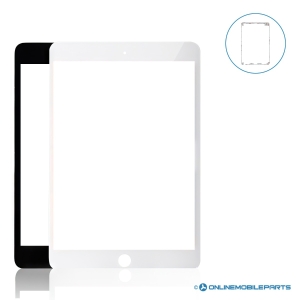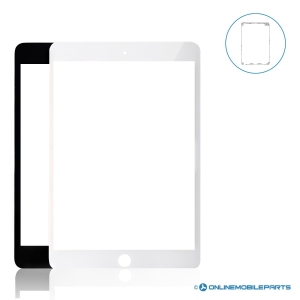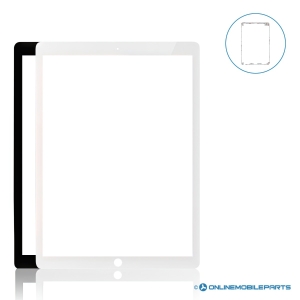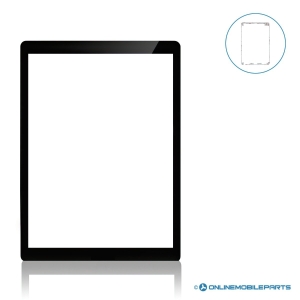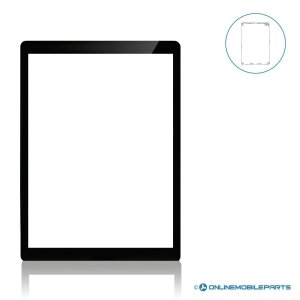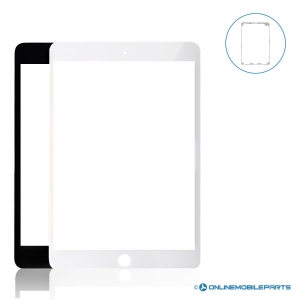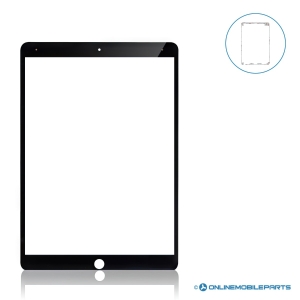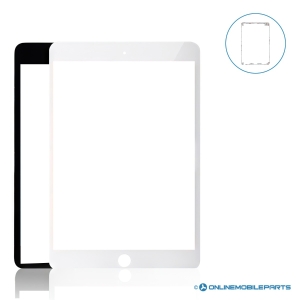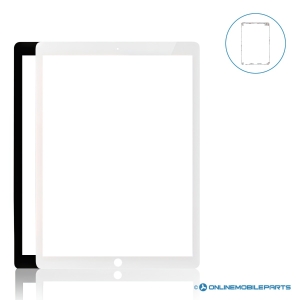High-quality iPad digitiser replacements delivered Australia-wide
Online Mobile Parts supplies guidance and parts for iPad digitiser repairs (glass + touch) to distributors, repair technicians and DIYers across Australia.
Our long-term, direct relationships with trusted refurbishing partners let us provide reliable advice and quality components at competitive prices.
Explore the range: iPad parts. If your iPad needs a display replacement, browse iPad Screen Replacements.
Every part we ship is tested for precise touch response, brightness uniformity, and a secure flex connection. Listings include clear compatibility notes by generation and A-model identifier so you can select the correct assembly with confidence.
Order before 12:00 PM AEST for same-day dispatch via Australia Post. All parts include a 2-year Australian warranty, with lifetime coverage for Enterprise tier wholesale accounts. Change-of-mind returns are accepted within 30 days if unused and in original packaging.
Helpful links: warranty, returns, delivery information, repair tool kits.
iPad digitiser vs full screen - which repair do you need?
Many iPad generations use a separate digitiser (top glass + touch) and an LCD beneath. A digitiser-only repair is appropriate when the image looks fine but the glass is cracked or touch is faulty. If the picture is affected (lines, dark spots, no image, backlight issues), you’ll need a full screen replacement.
iPad repair paths at a glance| Repair | Best when… | Pros | Trade-offs |
|---|
| Digitiser (glass + touch) | Image is fine; glass cracked or touch issues | Lower cost than full assembly when suitable | Doesn’t fix LCD image/backlight faults |
| Full screen assembly | Image issues (lines, spots, no display) or severe damage | Factory-grade colour/brightness and touch in one unit | Higher cost than digitiser-only |
Part transfer & setup
Several iPad models require transferring brackets, shields, and sensor assemblies. If your device uses Touch ID or Face ID, the original biometric sensor/home button must be moved across carefully as it is paired to the logic board.
Knowing when to replace your iPad digitiser
Consider a digitiser replacement if you notice:
- Cracked or lifted glass with a good image underneath
- Touch not responding, lagging, or ghost touches
- Localized touch dead zones while the display image is normal
If you see bright spots, discoloured patches, lines, or a blank image, you likely need a full screen assembly instead.
Why choose Online Mobile Parts
Founded in Brisbane, we support professional and DIY repairs Australia-wide with dependable quality, fair pricing and fast dispatch.
Our mission is to offer premium parts at competitive prices, backed by technical advice when you need it.
Why choose us for your iPad digitiser or screen repair?
Quality parts, locally tested
We verify touch performance, colour targets and brightness before shipment ensuring consistent results.
Worry-free purchases
Every order is covered by a 2-year Australian warranty and a 30-day change-of-mind return. If you are not satisfied, submit a return within 30 days in line with our refund policy.
Current range
Our catalogue presently lists screen assemblies for supported iPad generations, with digitiser availability varying by model. See the category: iPad parts or go directly to iPad Screen Replacements.
Wholesale perks and discounts
Repair businesses can qualify for wholesale pricing, double cashback rewards and priority dispatch. Automatic Professional Tier upgrade applies once cumulative spend reaches $500 (ex GST). Details at Wholesale Accounts and Reward Points.
Fast dispatch
Orders placed before 12:00 PM AEST Monday to Friday are dispatched the same business day. See delivery information for estimated timeframes.
Installation tips and required tools
iPad digitiser replacement is easier and safer with the right tools and technique:
- Precision drivers (e.g., Phillips #00/#000)
- Suction cup and plastic opening picks/cards for safe separation
- ESD-safe tweezers and a nylon spudger for handling flex cables
- Gentle heat (heat mat or low-temperature pad) to loosen perimeter bonds
Use controlled torque to avoid damaging screws or cracking glass. Handle flex connections carefully to ensure reliable touch performance. Explore tool kits.
Warranty and returns framework
Policy overview for peace of mind:
- 2-year Australian warranty on all iPad parts
- Lifetime warranty for Enterprise wholesale accounts
- 30-day change-of-mind returns if unused and in original packaging
Claims are handled in Australia. Replacement stock is dispatched quickly to minimise downtime. Read the full warranty and returns policies.
Delivery and dispatch details
Orders received before 12:00 PM AEST are processed and dispatched the same business day.
- Australia Post Standard Parcel Post, typical 0 to 5 business days
- Australia Post Express Parcel Post, typical 0 to 3 business days
All parcels include tracking. See delivery information for details.
What is an iPad digitiser? The digitiser is the top glass + touch layer. It sits above the LCD and handles touch input.
How do I know if I need a digitiser or a full screen? If the image looks normal but touch/glass is damaged, it’s usually a digitiser job. Lines, spots, backlight issues or no image point to a full screen assembly.
Will Touch ID/Face ID still work? Yes - provided you transfer the original paired sensor/home button assembly across carefully.
What if I order the wrong part? If unused, return it within 30 days under our change-of-mind policy. See returns.
Do you test parts? Yes. Touch, brightness, colour uniformity and the flex connection are checked before dispatch.